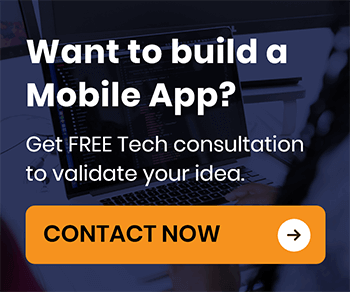Every dollar matters for small and medium-sized businesses (SMBs). You probably wear many hats as an SMB owner or manager, and you’re in charge of several aspects of the business. Improving efficiency will mean cutting costs, which in turn lets you stay competitive and profitable.
For SMBs, implementing a customer relationship management (CRM) solution like Salesforce can have huge benefits in efficiency. All your business information is brought into a single location so that the whole company can use one 360-degree picture of essential data. Thus, departments may work together seamlessly. It fills the communication vacuums between sales, marketing services, and so on. Salesforce for small businesses is the solution you must look for because it automatizes all your business operations and makes them streamlined.
Why Salesforce for SMBs?
Salesforce for small businesses offers several compelling reasons to consider using their platform:
1. Flexible, scalable, and cost-effective
The Salesforce platform is highly customizable to match your SMB’s size and needs. It scales seamlessly as you grow without high upfront costs or resource requirements. Salesforce offers:
- Various editions – Salesforce offers very affordable editions, specifically for SMB/small business use cases. Options like Salesforce Essentials provide complete CRM for $25/month.
- Add-on products – Easily incorporate add-ons like Marketing Cloud, Service Cloud, CPQ, and many others as your needs change. No need to pay for capabilities you don’t use yet.
- Intuitive and user-friendly – The Salesforce Lightning interface provides an intuitive, consumer-app-like experience. This means less training time and quicker user adoption across your SMB.
2. Drive sales and marketing ROI
Without clear visibility into your sales pipeline and marketing efforts, it’s tough to convert leads into customers efficiently. Salesforce for small businesses delivers complete visibility through:
- Lead/opportunity management – Track leads throughout the pipeline with visibility into activity history and calendaring for follow-ups.
- Campaign ROI tracking – Directly relate marketing campaign costs to pipeline impact and revenue with clicks/conversions reporting.
- Sales productivity insights – Sales managers get bottom-line analytics on rep performance against quotas to optimize activity.
Unlock Growth: Transform Your Small Business with Our Salesforce Expertise. Contact Us Now!
Key features that drive efficiency
Let’s explore some of the key features and capabilities within Salesforce that can move the needle for SMB efficiency.
1. Complete CRM
Having customer data scattered across various applications like email, spreadsheets, accounting systems, etc., creates process bottlenecks. Employees waste time logging into different systems, manual reporting eats up hours, and data inaccuracies lead to customer-impacting mistakes.
Salesforce for small businesses consolidates all this into a single source of truth. Some major complete CRM benefits include:
Single customer record
- One complete profile per customer/contact
- All interaction history, transaction data, communications, documents, etc. in one place
- Eliminates data discrepancies
Process alignment
- Standardization of best practice workflows
- Structured data and activities for consistent execution
- Improved compliance
Productivity boosting tools
- Task automation
- Approvals
- Assignment rules
- And much more
2. Powerful analytics & reporting
Here’s where the magic happens for gaining business insights. Salesforce comes equipped with raw analysis power through:
- 150+ out-of-the-box standard reports covering sales, service, marketing, and more
- Report builder enabling custom reports
- Dashboards to customize high-level data views
This means no more waiting days or weeks for an overburdened manager or Excel guru to run reports. All SMB employees get on-demand access to reports to accelerate informed decision-making.
Some examples include:
- Sales managers monitoring team rep performance vs. quota
- Service managers identifying reasons/trends behind customer case backlogs
- Marketing managers attributing ROI back to campaigns and adjusting budgets
3. Mobility
In an increasingly remote/mobile business environment, arming your staff with mobile access can greatly enhance productivity.
The mobile solutions based on Salesforce for small businesses enable users to securely access the same data from iOS or Android devices as in the desktop application. Reps can accomplish vital workflows on the go:
- Update account data during client meetings
- Log calls while in the field
- Input expenses from conferences/events
- View/manage tasks while traveling
- And much more…
Salesforce says that 51 % of customer service teams are using mobile apps, compared to 82% of customers who use the app on their phones. Unlock the potential of Salesforce for small businesses; leverage its mobility features to boost productivity. Going mobile also streamlines workflows. Agents can update records in real-time rather than play catch-up at the day’s end. Intuitive tools boost team productivity and collaboration. More responsive service means happier customers.
4. Ecosystem integrations
While Salesforce delivers an end-to-end CRM, you likely utilize other essential third-party applications and tools as well.
Rather than adopting an all-or-nothing approach and uprooting mission-critical systems, Salesforce for small businesses plays nicely with others via prebuilt connectors called AppExchange.
AppExchange opens up opportunities to remove more data siloes, maximize more systems, and boost workflows. Examples include syncing data bi-directionally between Salesforce and apps like:
- Email platforms – Outlook, Gmail
- Marketing automation tools – HubSpot, Marketo
- E-commerce platforms – Shopify, Magento
- VoIP calling solutions – RingCentral
- Accounting software – NetSuite, Quickbooks
- And hundreds more
The options here are virtually endless for SMBs. As your needs grow, you may also consider APIS to develop custom Salesforce-to-app integrations.
Also, read the blog on Salesforce for Transportation & Logistics
Making the shift
Hopefully, the numerous efficiency benefits outlined above have shown how impactful it can be to implement Salesforce across your SMB organization – from sales to marketing to customer service and beyond.
If you’re sold on elevating your SMB’s performance with Salesforce but aren’t sure where to start, no need to fret. Here is a quick checklist of tips to make the CRM shift seamlessly.
1) Set executive buy-in – Make sure leadership is aligned on objectives, expected benefits, metrics of success, required resources, and comfortable with any cultural changes.
2) Audit workflows – Take stock of current sales, marketing, and services processes. Look for what’s working well, pain points, needed optimizations, and training opportunities.
3) Data migration – Develop a migration plan to cleanly transfer legacy customer data into your new Salesforce environment with no loss or discrepancies. Leverage experts if needed here.
4) Align teams – Adjust any organizational structures, plans, and incentives across departments to integrate workflows under the new CRM.
5) Admin/config – Tailor Salesforce fields, page layouts, automation tools, and reporting dashboards to your teams’ unique requirements.
6) End user adoption – Conduct training, offer office hours support, and share success stories as users adjust to the new system. Gather feedback for future refinements.
While some upfront effort is required during the setup phase, rest assured that Salesforce smooths out the learning curve quickly with its flexible and intuitive configuration options.
Read the blog on Salesforce for Startups Business: What’s New in 2024
The Future with Salesforce
Salesforce for small businesses remains committed to leveling the playing field for growing SMBs through cutting-edge innovation. Some exciting developments coming down the pike include:
- Hyperforce – Salesforce infrastructure on public cloud for greater scalability, flexibility, and cost efficiency
- Genie – AI-powered insights, recommendations, and automation to boost productivity
- Slack integrations – Robust workstream collaboration features between Slack and Salesforce
The most effective SMBs turn unknowns into opportunities. With Salesforce serving as the digital backbone across sales, marketing, operations, and customer service, your SMB can scale new heights while streamlining costs.
Bringing a cloud-based CRM like Salesforce into your technology stack lays the foundation for unlocking transformational gains today and better positioning your SMB for what’s next.
The time is now
By taking the right steps, you’ll use the same enterprise-grade CRM platform that industry giants trust.
Explore Salesforce customized to fit your budget and needs, allowing your SMB team members to fulfill their potential. To map current pain points to future solutions, hook up with a Salesforce development company and plot your path forward. A Salesforce-dedicated company can assist you in analyzing your tailored solutions and plotting a course for smooth integration. If your company’s budget and particular needs match up with the boundless potential of Salesforce, that will equip even a small SMB team to be more productive than ever before while improving customer relations in ways they never dreamt were possible.